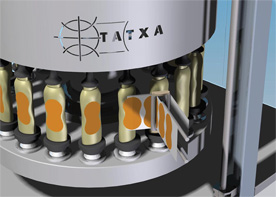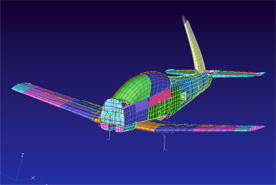Siemens PLM’s Solid Edge team is sponsoring another great challenge hosted by GrabCAD! This is your chance to trick out the Razor Crazy Cart by Razor USA to showcase your creativity, quality of design and design thinking. Simply download models, start designing, create a render and animation using Solid Edge and KeyShot, and submit it online.
If you are not a current Solid Edge user, start your 45 day trial here for your opportunity to win!
If you currently use Solid Edge, but want to show off your design with KeyShot’s amazing photo-realistic rendering capabilities, start your trial of KeyShot here.
You could win a Microsoft Surface Pro 3, a subscription of Solid Edge
Premium with KeyShot Pro and Animation and a Razor Crazy Cart! Click
here to view the details and submit your design today!
Thursday, October 16, 2014
Wednesday, October 15, 2014
Forestry and agricultural products maker enhances product quality and durability
Lid Jarnindustri designs better with Solid Edge. As a result, the company is now able to compete with low-cost suppliers. It has enhanced customer service, increased speed for altering product design, improved communication between customers, designers and its production line, and reduced the number of physical prototypes.
Learn how here.
Start your 45 day free trial of Solid Edge here.
Learn how here.
Start your 45 day free trial of Solid Edge here.
Labels:
case study,
Solid Edge
Location:
St. Louis, MO, USA
Innovative aircraft propeller manufacturer leverages finite element analysis for materials testing
Aircraft propeller manufacturer MT-Propeller develops better products using Femap from Siemens PLM Software. Results include reducing prototype testing, improving manufacturability and increasing sales.
"Based on our finite element analysis (technology), we were able to reduce stress by a third," said Martin Albrecht, MT-Propeller CEO.
Learn how here!
"Based on our finite element analysis (technology), we were able to reduce stress by a third," said Martin Albrecht, MT-Propeller CEO.
Learn how here!
Location:
St. Louis, MO, USA
Tuesday, October 14, 2014
Halloween fun with Solid Edge ST7 and KeyShot
In celebration of Halloween, I thought a Jack-O-Lantern would be fun to replicate in Solid Edge ST7 and to compliment the design, a cool render from Keyshot.
The first phase of my pumpkin creation resided around the creation of easily synchronous sketched curves to dictate the size of the pumpkin. Synchronous made this step easy using the steering wheel and patterning to replicate and modify the sketches.
Next I used Blue Surfing to bring the edges together and inserted sketches along the way - eventually resulting in a solid body shown in the image below. Watch the video below this creation in real time.
Once I had a solid body, which made up the Jack-O-Lantern body, the following parts were very easy to create. Using a part and doing a Multi Body design made it easy to create the top for the lantern.
After all the parts were designed and published to an assembly, all the rendering fun starts in KeyShot! After having sent the Solid Edge model to Keyshot, spending a few minutes of adding lights, an iron bumpmap, and adjusting a few artistic settings such as view focus and setting vignette strength, its time for a render.
Have some fun and share your Halloween designs in a comment below. Happy rendering!
Dylan Malek
Application Engineer
Swoosh Technologies
Start your 45 day free trial of Solid Edge integrated with KeyShot here.
The first phase of my pumpkin creation resided around the creation of easily synchronous sketched curves to dictate the size of the pumpkin. Synchronous made this step easy using the steering wheel and patterning to replicate and modify the sketches.
Next I used Blue Surfing to bring the edges together and inserted sketches along the way - eventually resulting in a solid body shown in the image below. Watch the video below this creation in real time.
Once I had a solid body, which made up the Jack-O-Lantern body, the following parts were very easy to create. Using a part and doing a Multi Body design made it easy to create the top for the lantern.
 |
| Close up of Iron bumpmap on SE color vs standard SE color alone. |
Have some fun and share your Halloween designs in a comment below. Happy rendering!
Dylan Malek
Application Engineer
Swoosh Technologies
Labels:
Dylan Malek,
KeyShot,
Solid Edge ST7
Location:
Dallas, TX, USA
Tuesday, October 7, 2014
Add a Custom Command for Header Lines for Post Processing in NX 9 CAM
Follow these simple steps to create a Custom Command in NX CAM to add to a post processor for header lines to be output from a post processor:
Start Postbuilder.
Select the custom command tab.
Select the Create option.
Right mouse button on the new custom command and rename it. To PB_CMD_header line.
Highlight everything in the right window, as displayed below.
Once everything is highlighted, select the delete key.
Select the lines below:
#=============================================================
proc PB_CMD_header_line { } {
#=============================================================
#This Custom Command will output the header information
#this will output information associated with a program
global mom_oper_program
global mom_part_name
global mom_date
global mom_logname
MOM_output_literal "(PROGRAM NUMBER: $mom_oper_program)"
MOM_output_literal "(PART NAME : $mom_part_name)"
MOM_output_literal "(POSTED DATE : $mom_date)"
MOM_output_literal "(PROGRAMMED BY : $mom_logname)"}
Copy the lines selected above and paste them into the right side of the dialog box. It should appear like this:
Select the Program Tab.
Select the Program Start Sequence.
Select the name of the custom command you just created. In this case it should be the PB_CMD_header line.
Select the Add block option.
Drag the command after the rewind stop code.
This will add the header lines to the beginning of the CNC program.
Want to learn more about customizing your posts? Get training in NX CAM post processing from Swoosh Technologies. Learn more here!
Written by
Brian Brown
Application Engineer
Swoosh Technologies
Start Postbuilder.
Select the custom command tab.
Select the Create option.
Right mouse button on the new custom command and rename it. To PB_CMD_header line.
Highlight everything in the right window, as displayed below.
Once everything is highlighted, select the delete key.
Select the lines below:
#=============================================================
proc PB_CMD_header_line { } {
#=============================================================
#This Custom Command will output the header information
#this will output information associated with a program
global mom_oper_program
global mom_part_name
global mom_date
global mom_logname
MOM_output_literal "(PROGRAM NUMBER: $mom_oper_program)"
MOM_output_literal "(PART NAME : $mom_part_name)"
MOM_output_literal "(POSTED DATE : $mom_date)"
MOM_output_literal "(PROGRAMMED BY : $mom_logname)"}
Copy the lines selected above and paste them into the right side of the dialog box. It should appear like this:
Select the Program Tab.
Select the Program Start Sequence.
Select the name of the custom command you just created. In this case it should be the PB_CMD_header line.
Select the Add block option.
Drag the command after the rewind stop code.
This will add the header lines to the beginning of the CNC program.
Want to learn more about customizing your posts? Get training in NX CAM post processing from Swoosh Technologies. Learn more here!
Written by
Brian Brown
Application Engineer
Swoosh Technologies
Labels:
Brian Brown,
NX 9,
NX CAM,
Post Processing
Location:
Harrisburg, PA, USA
Wednesday, October 1, 2014
Labeling machine manufacturer optimizes material use, implements near error-free design process
TATXA designs better with Solid Edge. TAXTA specializes in the production of labeling machines for the food, cosmetic and pharmaceutical industries, as well as for cleaning products and other special applications. Other results included reduced costs across operations, increased machine availability and opportunity, and improved product performance as well as product aesthetics.
Learn how here!
Start you r45 day free trial of Solid Edge here.
Learn how here!
Start you r45 day free trial of Solid Edge here.
Faster FEA reduces processing time for aircraft modeling and results
Aviation services provider Aquila Engineering uses Femap from Siemens PLM Software to save its customers tens of thousands of dollars and reduces prototyping and physical testing. Aquila meets key challenges to make aircraft modifications that meet regulatory requirements and remain cost effective.
Learn how here!
Learn how here!
Labels:
case study,
FEA,
Femap
Location:
St. Louis, MO, USA
Subscribe to:
Posts (Atom)